No Transfer limit
Send payments of any amount daily with no transfer limits!

Today, mobility and online security is more obvious than ever. That's where MCB JuicePro comes in – a user-friendly mobile solution crafted to meet your regular banking transactions.
Explore a world of convenience with our Multiple Payment Options. Fit your transactions to your needs, ensuring seamless and efficient financial management with every interaction.

Send payments of any amount daily with no transfer limits!
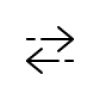
Apply for an overdraft of up to MUR 1 million directly on the app, and obtain it within 5 working days*.
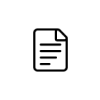
Apply to become an MCB Merchant for QR or POS payment solutions.
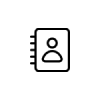
View account balances in real-time.
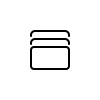
Access and view your business loans.
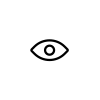
View your cards’ transactions, check available balances, manage security and usage options & download your statements.
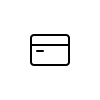
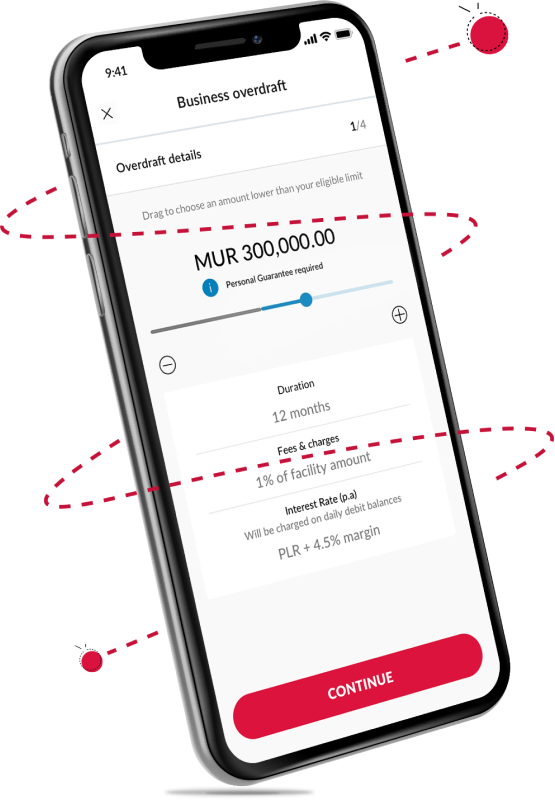
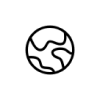
Send funds worldwide in the currency of your choice.
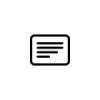
Keep track of your last 30 transactions.
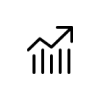
View a quick analysis of your last 6 months' transactions with the Cash-flow graph.
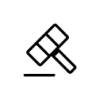
Provide 2nd level approvals for payments made to any local banks and receive instant notifications (for companies with 2 signatories).
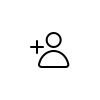
For regular payments, create, view & manage your beneficiaries on the app.
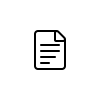
Access statements and advices available up to 3 years, view, download, share or print them anytime!

Download
Express your interest below or send us any questions you have. We're here to help you navigate your options and get started on your journey with us!
We're available 24/7 to assist with any queries.